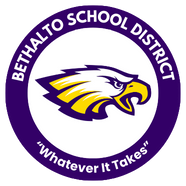Technology Department
Parent Resources
Damage/Cost
Chromebook Costs
Damaged Screen | $40 |
Lost or damaged Charger | $40 |
Top Case/Keyboard | $90 |
Lost or Destroyed Laptop | $255 |
iPad Costs
iPad Charger | $19 |
iPad Charging Cable | $7 |
iPad Case | $59 |
Lost or Destroyed iPad | $408 |
Tips for keeping your device safe:
Keep you laptop/iPad on a counter or desktop at all time to keep if from being stepped on.
Always carry your devices with 2 hands.
Never eat or drink near the laptop/iPad.
Keep your charger away from pets because they tend to chew on them.
Establish a procedure for protecting the device in your household.
Never leave the device in unattended.
When the laptop is not in use place it inside the laptop bag.
Only keep the allowed items in the laptop bag.
Never leave a device in a vehicle overnight.
Report all problems immediately to the school district.
Frequently Asked Questions
Q: How much does it cost to take a device home?
A: Costs have been built into student fees.
Q: Who should I contact if I have a question about my child's technology use?
A: Your child's classroom teacher should be your first point of contact for any questions regarding your child's technology use. If they are unable to answer your question, they will direct you to a building administrator.
Q: What if my child damages or loses their device?
A: Depending upon the circumstances, students who damage or lose a school district device may be subject to disciplinary action. Damage costs may be found here.
Q: Who do I contact if my child is having an issue with their device?
A: If your child is having an issue with their device, they may report it to their teacher, a building administrator, or fill out a remote support ticket.
Q: Which students may take their device home?
A: High school students will be permitted to take their device home unless they lose the privilege due to behavior or abuse to the device. Kindergarten through 6th Grade devices must remain at school.
Q: Does my child need Internet access at home?
A: Internet access is a useful tool for your child's homework, however accommodations will be made for those without access.
Q: Can my child download software onto their device?
A: Students are only permitted to use software pre-loaded by the district, as well as web resources.
Q: What if my child's device was stolen?
A: Contact the local police department immediately. The school should be contacted as soon as possible.
Q: Can my child bring their own device from home to school?
A: We do not permit personally-owned devices on our network. With district-owned devices, we can ensure each student has the same tools and resources to complete their assignments.
Q: Is my high schooler required to take their device home?
A: High school students are not required to take their device home. However, they may have to come in early or stay late to complete assignments if they do not. Students are responsible for making sure their device is fully charged and ready to go at the beginning of the school day. Students who do not wish to take home their laptop may dock it in the office.